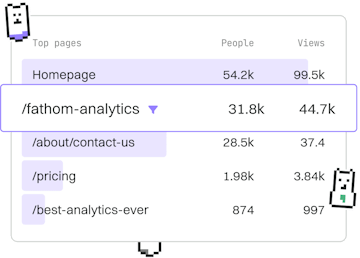Basics
Python Variables
Working with Python Variables
Python variables use dynamic typing, requiring no var/let declarations.
What is a Variable in Python?
In Python, a variable is a symbolic name that is a reference or pointer to an object. Once an object is assigned to a variable, you can refer to the object by that name. Unlike some other programming languages, Python does not require you to declare the type of a variable or use keywords like var or let to declare it.
Dynamic Typing in Python
Python is a dynamically typed language, which means you do not need to specify the data type of a variable when you declare it. The interpreter automatically identifies the data type at runtime based on the value assigned to the variable.
Variable Naming Rules
When naming variables in Python, follow these rules:
- Variable names must start with a letter or an underscore (_).
- Variable names can contain letters, numbers, and underscores.
- Variable names are case-sensitive (
age,Age, andAGEare different variables). - Reserved words (keywords) cannot be used as variable names.
Best Practices for Variable Names
To write clean and maintainable code, adhere to these best practices when naming your variables:
- Choose descriptive names that convey the purpose of the variable.
- Use lowercase letters with underscores for readability (e.g.,
user_name). - Avoid single-character variable names except for counters or iterators (e.g.,
i,j).
Conclusion
Understanding how variables work in Python is fundamental to programming in the language. With dynamic typing and flexible naming conventions, Python makes it easy to start using variables without extra syntax overhead. Remember to follow best practices for naming variables to improve the readability and maintainability of your code.
Basics
- Introduction
- Installation
- Running Code
- Syntax
- Variables
- Data Types
- Numbers
- Strings
- Booleans
- Type Conversion
- Operators
- Ternary Operator
- If Else
- Match Case
- While Loops
- For Loops
- Lists
- Tuples
- Dictionaries
- Sets
- Comprehensions
- Functions
- Arguments
- Scope
- Errors
- Debugging
- String Formatting
- Security Basics
- Best Practices
- User Input
- Built-in Functions
- Keywords
- Previous
- Syntax
- Next
- Data Types