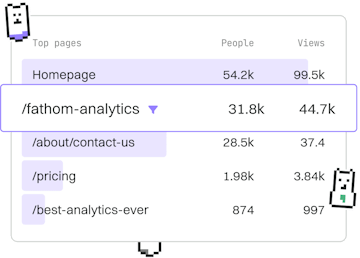Standard Library
Python time Module
Python Time Functions
Python time module provides sleep and perf_counter for timing.
Introduction to the time Module
The time module in Python provides various time-related functions. It is part of Python's standard library and is useful for managing time in your applications, such as pausing execution or measuring time intervals.
Using the sleep() Function
The sleep() function is used to pause the execution of a program for a specified number of seconds. This can be useful in scenarios where you need to delay execution, such as waiting for a file to be written or simulating a time delay in testing.
High-Resolution Timing with perf_counter()
The perf_counter() function provides a high-resolution timer to measure short durations. It is ideal for benchmarking code or measuring the execution time of small code snippets. Unlike time(), it includes time elapsed during sleep and is unaffected by system clock changes.
Real-World Applications
- Performance Testing: Use
perf_counter()to measure how long a piece of code takes to execute, helping in performance optimization. - Task Scheduling: Utilize
sleep()for scheduling tasks at regular intervals, such as polling a resource or staggering API requests.
Conclusion
The time module is a powerful tool for managing time in Python applications. With functions like sleep() and perf_counter(), developers can control program execution and measure time intervals effectively.
Standard Library
- datetime Module
- math Module
- random Module
- os Module
- sys Module
- json Module
- re Module
- time Module
- collections Module
- itertools Module
- argparse Module
- logging Module
- urllib Module
- shutil Module
- glob Module
- statistics Module
- calendar Module
- zipfile Module
- pickle Module
- threading Module
- subprocess Module
- Requests Module
- cMath Module
- Previous
- re Module
- Next
- collections Module