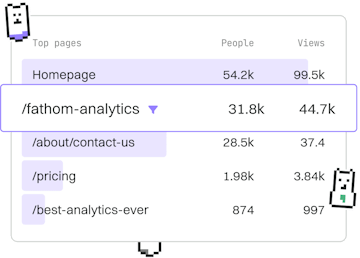Basics
Python Running Code
Running Python Scripts
Python scripts run via REPL, scripts, or IDEs, using python -m.
Introduction to Running Python Code
Once you have installed Python, the next step is to learn how to run your Python code. There are several ways to execute Python programs, each suited for different needs and scenarios. This guide will cover running Python code using the interactive REPL (Read-Eval-Print Loop), executing scripts from the command line, and using integrated development environments (IDEs). Additionally, we'll explore using the python -m command for module execution.
Running Python Code in the REPL
The Python REPL is an interactive mode where you can execute Python commands line by line. This is useful for testing small code snippets and learning new aspects of the language. To start the Python REPL, simply type python or python3 in your terminal:
Executing Python Scripts from the Command Line
Python scripts are files containing Python code with the .py extension. You can run these scripts directly from the command line by specifying the script's filename:
Ensure that your terminal is pointed to the directory where the script is located, or provide the full path to the script file.
Using IDEs to Run Python Programs
Integrated Development Environments (IDEs) provide a rich set of tools to help you write, debug, and run Python code efficiently. Popular Python IDEs include PyCharm, VSCode, and Jupyter Notebook. These environments allow you to execute code directly within the editor, offering features such as syntax highlighting, debugging, and more.
Running Modules with python -m
The python -m command allows you to run a module as a script. This is particularly useful for running modules that are part of the Python standard library or packages installed in your environment. For example, you can start a simple HTTP server using:
Using python -m ensures that the module is executed in the context of your current Python environment, which is helpful for managing dependencies and environments.
Conclusion
Understanding the different ways to run Python code allows you to choose the best method for your workflow and project requirements. Whether you are testing small snippets in the REPL, running complete scripts from the command line, or building complex applications in an IDE, Python provides flexible options to suit your needs.
Basics
- Introduction
- Installation
- Running Code
- Syntax
- Variables
- Data Types
- Numbers
- Strings
- Booleans
- Type Conversion
- Operators
- Ternary Operator
- If Else
- Match Case
- While Loops
- For Loops
- Lists
- Tuples
- Dictionaries
- Sets
- Comprehensions
- Functions
- Arguments
- Scope
- Errors
- Debugging
- String Formatting
- Security Basics
- Best Practices
- User Input
- Built-in Functions
- Keywords
- Previous
- Installation
- Next
- Syntax