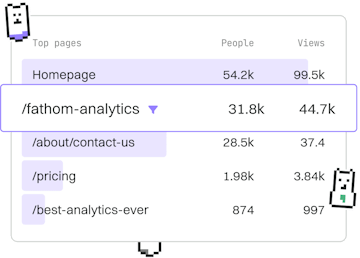File I/O
Python File Writing
Writing Files in Python
Python file writing supports append mode for text and binary files.
Introduction to File Writing in Python
Writing to files is a fundamental operation in Python, enabling developers to store data persistently. Python provides built-in functions to handle file writing efficiently. This tutorial will guide you through writing to text and binary files, focusing on the append mode, which allows you to add content without overwriting existing data.
Writing to Text Files
To write to a text file in Python, you'll use the open() function with a specific mode. The most common modes are:
- w: Write mode. This mode overwrites the file if it already exists, or creates a new file if it doesn't.
- a: Append mode. This mode adds content to the end of the file without removing existing data.
Here is an example of writing to a text file using append mode:
Writing to Binary Files
Binary files store data in a format that isn't human-readable but can be easily processed by computers. To write to a binary file, use the open() function with the following modes:
- wb: Binary write mode. This overwrites the file if it exists or creates a new one.
- ab: Binary append mode. This appends data to a file without removing existing content.
Here's an example of writing data to a binary file in append mode:
Best Practices for File Writing
When writing to files, it's important to follow best practices to ensure data integrity and application performance:
- Always close files using a
withstatement to handle file closure automatically, preventing data loss. - Use error handling, such as
try...except, to manage file operation exceptions gracefully. - Consider the file size and data format to choose appropriate read and write methods.
File I/O
- File Reading
- File Writing
- File Paths
- Delete Files
- CSV Files
- JSON Files
- Previous
- File Reading
- Next
- File Paths