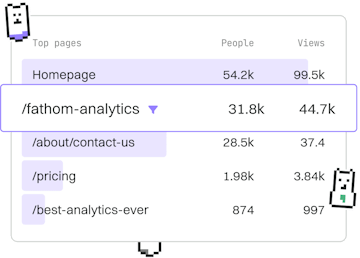Basics
Python Debugging
Debugging Python Code
Python debugging uses print, logging, and pdb, with breakpoint().
Introduction to Python Debugging
Debugging is an essential skill for any Python developer. It involves identifying and fixing errors or bugs in your code. Python provides several tools and techniques for effective debugging, including print statements, logging, pdb (the Python Debugger), and the breakpoint() function. In this post, we will explore these tools and how to use them to streamline your debugging process.
Using Print Statements for Debugging
One of the simplest methods to debug Python code is by using print() statements. This approach allows you to output the values of variables at various points in your code, helping you understand what your code is doing at runtime.
Consider the following example:
By inserting print statements, you can track the flow of data and identify the source of errors. However, excessive use of print statements can clutter your code, making it difficult to read and maintain.
Logging for More Advanced Debugging
The logging module provides a flexible framework for emitting log messages from Python programs. It is more versatile than print statements and allows different levels of severity, such as DEBUG, INFO, WARNING, ERROR, and CRITICAL.
Here's an example of using logging:
Logging allows you to control the amount of output you receive and to direct this output to files or other destinations, which can be very helpful in large applications.
Interactive Debugging with pdb
The pdb module is a part of the Python standard library and provides an interactive debugging environment. You can set breakpoints, step through code, inspect variables, and evaluate expressions.
To start debugging with pdb, you can use the following approach:
When you run this script, the execution will stop at pdb.set_trace(), allowing you to interactively inspect the state of the program.
Using the breakpoint() Function
Python 3.7 introduced the breakpoint() function, which is a built-in way to enter the debugger. It is equivalent to calling pdb.set_trace() but is more flexible as it can be configured to use different debuggers via the PYTHONBREAKPOINT environment variable.
Here's an example:
By using breakpoint(), you can easily debug your code without needing to import pdb explicitly.
Conclusion
Debugging is a critical part of software development. By leveraging print statements, logging, pdb, and breakpoint(), you can effectively identify and fix errors in your Python programs. Understanding and utilizing these tools will significantly enhance your ability to write robust and error-free code.
Basics
- Introduction
- Installation
- Running Code
- Syntax
- Variables
- Data Types
- Numbers
- Strings
- Booleans
- Type Conversion
- Operators
- Ternary Operator
- If Else
- Match Case
- While Loops
- For Loops
- Lists
- Tuples
- Dictionaries
- Sets
- Comprehensions
- Functions
- Arguments
- Scope
- Errors
- Debugging
- String Formatting
- Security Basics
- Best Practices
- User Input
- Built-in Functions
- Keywords
- Previous
- Errors
- Next
- String Formatting