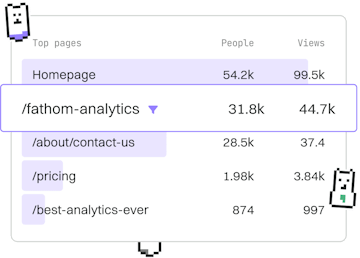Basics
Python Best Practices
Python Coding Best Practices
Python best practices follow PEP 8 for clean, readable code.
Introduction to Python Best Practices
Python is a powerful and flexible programming language, but like any language, it requires a set of best practices to ensure code is clean, readable, and maintainable. The Python community has established PEP 8 as the style guide for Python code, which outlines conventions to help you write code that is easy to read and understand.
Understanding PEP 8
PEP 8, short for Python Enhancement Proposal 8, is the official style guide for Python code. It includes guidelines for formatting Python code to maximize its readability. Adhering to PEP 8 makes your code more consistent with the vast majority of Python code, facilitating collaboration and enhancing code quality.
Code Layout and Indentation
PEP 8 recommends using 4 spaces per indentation level. This is crucial for maintaining consistent indentation, which is important in Python, as it uses indentation to define code blocks.
Naming Conventions
Use descriptive names for variables, functions, and classes. For example, use lowercase words separated by underscores for variable and function names, and CapitalizeWords for class names.
Comments and Docstrings
Comments and docstrings are essential for documenting your code. Use comments to explain why a particular piece of code was written. Docstrings should be used to describe all public modules, functions, classes, and methods.
Handling Imports
Imports should be on separate lines and grouped in the order: standard library imports, related third-party imports, and local application/library-specific imports. Avoid using wildcard imports.
Consistency in Code Style
Consistency is key to a readable codebase. Stick to one style and apply it throughout your project. This includes consistent naming conventions, indentation levels, and line spacing.
Basics
- Introduction
- Installation
- Running Code
- Syntax
- Variables
- Data Types
- Numbers
- Strings
- Booleans
- Type Conversion
- Operators
- Ternary Operator
- If Else
- Match Case
- While Loops
- For Loops
- Lists
- Tuples
- Dictionaries
- Sets
- Comprehensions
- Functions
- Arguments
- Scope
- Errors
- Debugging
- String Formatting
- Security Basics
- Best Practices
- User Input
- Built-in Functions
- Keywords
- Previous
- Security Basics
- Next
- User Input