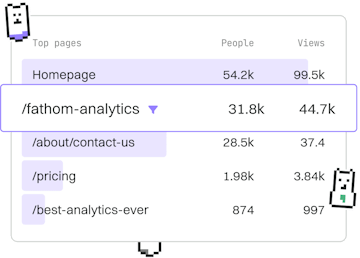File I/O
Python CSV Files
Working with CSV Files
Python CSV files use csv module, with DictReader for parsing.
Introduction to CSV Files in Python
CSV (Comma-Separated Values) files are a common format for storing and exchanging tabular data. Python provides a built-in module named csv that makes it straightforward to work with these files. This module simplifies both reading from and writing to CSV files, allowing developers to easily handle data.
Reading CSV Files Using csv.reader
To read data from a CSV file, you can use the csv.reader method. This method reads the file line by line and returns each row as a list of strings. Here's a basic example:
Parsing CSV Files Using csv.DictReader
The csv.DictReader class provides a convenient way to convert lines in a CSV file into Python dictionaries, where the keys are given by the optional fieldnames parameter. This is particularly useful when dealing with CSV files that have headers. Here's how you can implement it:
Writing to CSV Files Using csv.writer
To write data to a CSV file, Python's csv.writer can be utilized. It allows you to write rows of data into the CSV file. Here is an example of writing to a CSV file:
Using csv.DictWriter for Writing CSV Files
The csv.DictWriter class allows you to write a dictionary to a CSV file. Each dictionary corresponds to a row in the CSV file, with keys as column names. Here's how you can use it:
Conclusion
Python's csv module is a powerful tool for reading and writing CSV files. Whether you need to work with simple data lists or more complex dictionaries, this module provides flexible methods to efficiently handle CSV data. Understanding these methods will help you manage data within your applications effectively.
File I/O
- File Reading
- File Writing
- File Paths
- Delete Files
- CSV Files
- JSON Files
- Previous
- Delete Files
- Next
- JSON Files