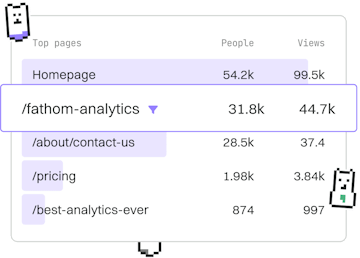Examples
Python Pattern Matching
Pattern Matching with Regular Expressions
Python pattern matching uses re, with grouped patterns.
Introduction to Python Pattern Matching
Python provides a powerful module named re for performing pattern matching operations. It allows you to search, modify, and manipulate strings using regular expressions. In this guide, you will learn how to use the re module effectively, especially focusing on grouped patterns.
Understanding Regular Expressions
Regular expressions, often abbreviated as regex, are a sequence of characters that form a search pattern. They can be used to check if a string contains a specified search pattern. Python's re module provides several functions to work with regex:
re.match(): Determines if the regex matches at the start of the string.re.search(): Scans through a string, looking for any location where the regex matches.re.findall(): Returns a list of all matches of a pattern in a string.re.sub(): Replaces occurrences of a pattern with a replacement string.
Using Grouped Patterns
Grouped patterns allow you to extract specific parts of a string. By placing part of your regex inside parentheses (), you can create groups. These groups can be accessed by their index in the match object returned by re.match() or re.search().
Practical Example of Pattern Matching
Let's look at a practical example where we extract dates from a string. Suppose you have a string containing dates in the format dd-mm-yyyy, and you want to extract them individually:
Summary
Python's re module is a versatile tool for string manipulation through pattern matching. By understanding and using grouped patterns, you can efficiently extract and manipulate data within strings. Keep practicing with different patterns to become proficient in using regex in Python.
Examples
- Previous
- File Copying
- Next
- Counter Usage