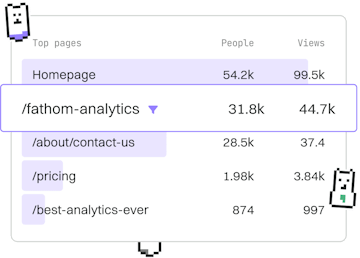Examples
Python Threaded Tasks
Running Threaded Tasks
Python threaded tasks run parallel, with thread safety notes.
Introduction to Python Threading
Python threading allows you to run multiple threads (smaller units of a process) at once. This is useful for tasks that can be executed concurrently, such as I/O operations or managing multiple connections. Threads in Python are lighter than processes and share the same memory space, which makes them efficient but also requires careful management to avoid issues like race conditions.
Creating a Simple Thread
The simplest way to create a thread in Python is by using the Thread class from the threading module. Here is a basic example:
Using Threads for Concurrent Tasks
Threads are especially useful for tasks that involve waiting, such as network requests or file I/O. Using threads can help keep your application responsive and efficient. Here is an example of using threads to perform multiple tasks at the same time:
Thread Safety and Synchronization
When using threads, it's important to manage access to shared resources to avoid race conditions. Python provides several synchronization primitives like Lock, RLock, Semaphore, and Condition. Use these tools to ensure that only one thread accesses a resource at a time.
Conclusion
Python threading is a powerful tool for running concurrent tasks, but it requires careful management to ensure thread safety. By using the synchronization primitives provided by the threading module, you can effectively manage shared resources and prevent race conditions. Remember that while threading can improve performance in I/O-bound applications, it may not be as effective for CPU-bound tasks due to Python's Global Interpreter Lock (GIL).
Examples
- Previous
- ZIP Archives
- Next
- Subprocess Call