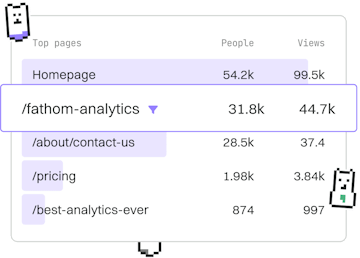Examples
Python Subprocess Call
Executing Shell Commands
Python subprocess calls execute commands, avoiding shell=True.
Understanding Subprocess Call in Python
The subprocess module in Python is a powerful tool used to spawn new processes, connect to their input/output/error pipes, and obtain their return codes. It provides a higher-level interface for process creation and management than the older modules such as os.system. One of the key functions in this module is subprocess.call, which is used to execute a command in a subshell.
Basic Usage of subprocess.call
The simplest way to use subprocess.call is by passing a list of command line arguments. This method is preferred over using shell=True as it is more secure and avoids shell injection vulnerabilities.
Handling Return Codes
The subprocess.call function returns the return code of the command executed. A return code of 0 indicates successful execution, while any non-zero value indicates an error.
Avoiding Shell=True
Using shell=True can be dangerous if the command string is constructed from external input. It might allow shell injection attacks. By using a list of arguments, each part of the command is handled safely.
Conclusion
The subprocess.call function is an effective way to execute system commands in Python. By avoiding shell=True, you can write more secure and reliable code. Always prefer passing a list of arguments for the command to prevent potential vulnerabilities.
Examples
- Previous
- Threaded Tasks
- Next
- Dynamic Dicts