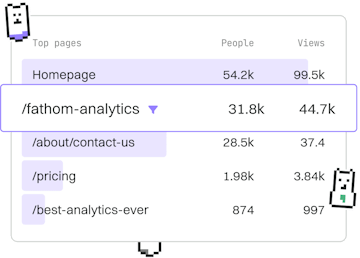Basics
Python Lists
Working with Python Lists
Python lists are mutable sequences, supporting append and slicing.
Understanding Python Lists
In Python, a list is a collection of items that are ordered and changeable. Lists are one of Python’s built-in data types and can be used to store items of any data type. They are defined by enclosing elements in square brackets [].
List Properties and Characteristics
- Ordered: Lists maintain the order of the items as they are inserted.
- Mutable: Lists can be modified after their creation.
- Allow Duplicates: Lists can contain multiple instances of the same item.
- Heterogeneous: Lists can contain elements of different data types.
Appending Elements to a List
The append() method adds a single element to the end of the list. It modifies the list in place and returns None.
Slicing a List
Slicing allows you to obtain a sublist or a portion of the list. Slicing is performed using the colon : operator within square brackets.
Modifying List Elements
Since lists are mutable, you can modify their elements by accessing them directly with an index.
Common List Operations
Python lists support various operations that can be very useful in programming. Some common operations include:
len(list): Returns the number of elements in the list.list.remove(x): Removes the first item from the list whose value is equal tox.list.pop([i]): Removes and returns the item at the given position in the list. If no index is specified,pop()removes and returns the last item in the list.list.sort(): Sorts the items of the list in place (the arguments can be used for sort customization).list.reverse(): Reverses the elements of the list in place.
Basics
- Introduction
- Installation
- Running Code
- Syntax
- Variables
- Data Types
- Numbers
- Strings
- Booleans
- Type Conversion
- Operators
- Ternary Operator
- If Else
- Match Case
- While Loops
- For Loops
- Lists
- Tuples
- Dictionaries
- Sets
- Comprehensions
- Functions
- Arguments
- Scope
- Errors
- Debugging
- String Formatting
- Security Basics
- Best Practices
- User Input
- Built-in Functions
- Keywords