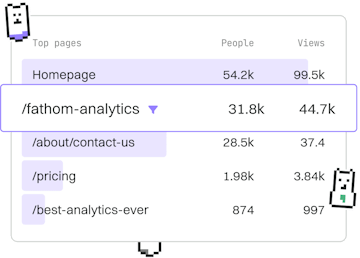Basics
Python If Else
Conditional Statements in Python
Python if-else statements control flow, referencing ternary operators.
Introduction to If Else Statements
The if-else statement is a fundamental part of Python's control flow. It allows you to execute certain blocks of code based on specific conditions. These statements are particularly useful when you need to perform different actions depending on varying conditions.
Basic Syntax of If Else
The syntax of an if-else statement in Python is straightforward. Here's how you can structure it:
Using If Else with Examples
Let's look at a simple example to understand how the if-else statement works:
In this example, since number is 10, which is greater than 5, the output will be:
Number is greater than 5
If Else with Multiple Conditions
For handling multiple conditions, you can use elif (short for 'else if') to add more conditions:
Here, since number is 10, the output will be:
Number is equal to 10
Comparison with Ternary Operators
A ternary operator offers a more concise way to write an if-else statement. It is often used for simple conditional assignments:
The above ternary operation is equivalent to the following if-else statement:
While ternary operators are concise, they are best used when the conditional logic is simple. For more complex conditions or multiple branches, traditional if-else statements are preferred.
Conclusion
The if-else statement is an essential tool in Python programming, enabling developers to control the flow of their programs based on conditions. While ternary operators offer a shorthand for simple conditionals, if-else remains the go-to choice for handling more complex logic.
Basics
- Introduction
- Installation
- Running Code
- Syntax
- Variables
- Data Types
- Numbers
- Strings
- Booleans
- Type Conversion
- Operators
- Ternary Operator
- If Else
- Match Case
- While Loops
- For Loops
- Lists
- Tuples
- Dictionaries
- Sets
- Comprehensions
- Functions
- Arguments
- Scope
- Errors
- Debugging
- String Formatting
- Security Basics
- Best Practices
- User Input
- Built-in Functions
- Keywords
- Previous
- Ternary Operator
- Next
- Match Case