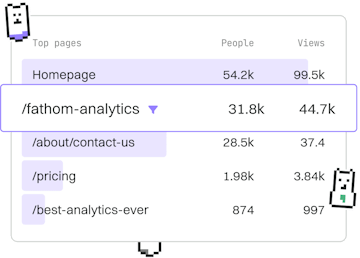Standard Library
Python logging Module
Python Logging Setup
Python logging module logs messages, with customizable levels.
Introduction to Python logging Module
The Python logging module is a powerful and flexible framework for adding log statements to your code. With this module, you can track events that happen during runtime, which is especially useful for debugging and monitoring applications. Logging can be configured to send output to different destinations, such as the console or a file, with different levels of severity.
Basic Configuration of logging
The simplest way to start using the logging module is by configuring it with basicConfig(). This function allows you to specify the level, format, and destination of log messages.
In the above example, the logging level is set to DEBUG, which means all messages at this level and higher will be logged. The format specifies that each log message will include the timestamp, the level of severity, and the actual log message.
Logging Levels Explained
The logging module defines several logging levels, which indicate the severity of events:
- DEBUG: Detailed information, typically of interest only when diagnosing problems.
- INFO: Confirmation that things are working as expected.
- WARNING: An indication that something unexpected happened, or indicative of some problem in the near future (e.g., ‘disk space low’). The software is still working as expected.
- ERROR: Due to a more serious problem, the software has not been able to perform some function.
- CRITICAL: A very serious error, indicating that the program itself may be unable to continue running.
Advanced Logging Configuration
For more complex logging needs, you can configure loggers, handlers, and formatters to customize how messages are handled and displayed.
This example demonstrates how to create a custom logger with two handlers: one for console output and another for writing to a file. Each handler has its own logging level and format.
Best Practices for Using logging Module
- Use different levels: Don't log everything at the
DEBUGlevel. Use appropriate levels for different types of messages. - Avoid excessive logging: Too much logging can overwhelm and make it difficult to find useful information.
- Format consistently: Use consistent formatting across different parts of your application to make logs easier to read and understand.
- Secure log files: Ensure that log files have appropriate permissions to prevent unauthorized access.
Standard Library
- datetime Module
- math Module
- random Module
- os Module
- sys Module
- json Module
- re Module
- time Module
- collections Module
- itertools Module
- argparse Module
- logging Module
- urllib Module
- shutil Module
- glob Module
- statistics Module
- calendar Module
- zipfile Module
- pickle Module
- threading Module
- subprocess Module
- Requests Module
- cMath Module
- Previous
- argparse Module
- Next
- urllib Module